Menu
- About
- Ham Radio
- NL SwapShop
- NL SOTA Association
- 3D Models
- Linux
- Raspberry Pi
- Windows
- Software
- Photo Gallery
- Contact
- Search
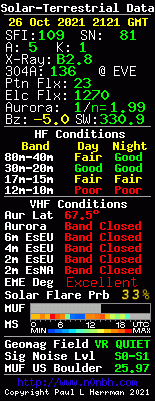
RTL-SDR + UpConverter + OpenWebRx

I will be using Ubuntu 14.04 / Linux Mint 17.3 as the install machine. Other versions
may work. I am hoping to do a follow up install with Linux Mint 18 when it comes out
and becomes stable
I have covered using RTL-SDR receivers before (mostly under raspberry pi) and how to
do some neat stuff with them including tracking aircraft, receiving FM stations, etc.
But with a UpConverter you can take frequencies that the dongle normally can not
receive and listen to them.
The following is from scratch how to use a RTL-SDR dongle with a ham-it-up conververter
and run openwebrx to give you a web based SDR receiver.
HARDWARE SETUP
Before we touch computer hardware/software comes the first part in a receiver-the antenna.
You must have a antenna in place that will receive the frequencies you want to listen to,
or have a tuner in place that will tune a antenna to the frequency you want to listen to.
Do not use the little telescoptic antenna that comes with the dongle to listen to HF
frequencies, they are useless. Antennas such as longwires, dipoles, verticals, etc will
work much better for you. I personally use a long wire (84 ft)
which I covered how to construct one on another page and use a MFJ long wire tuner
to bring it to a frequency I want. If you are in a pinch use a single wire that is
1/4 wavelength of the frequency you want to listen to.
If you have a ham-it-up converter and do not have a case and have access to a 3d printer
I have made a 3d printable case for it which you
can download it from here
Now with patch cables you can connect the antenna to the upconverter's input, then a patch
cable from the converters output to the RTL-SDR dongle, which we will plug in to our linux
computer in a moment. Before that we set up the software....
SOFTWARE SETUP
Now we have to prepare the linux system for the software/drivers to make it all work.
You will have to give your password for sudo access for some of the instructions.
Install required base software...
Build the RTL-SDR dongle driver...
Stop the origional RTL-SDR built in driver from loading so it will load the new one...
Download Openwebrx and its required dependancies...
Now we have to compile CSDR for openwebrx...
Now you have to tweak the configuration file for openwebrx, replace "nano" with your
prefered text editor if you like
This may look complicated but its pretty easy to navigate. Look for the line
"# ==== Web GUI configuration ====" and edit any items below that line to suit
your name, receiver setup, location, etc etc
Look for a entry "samp_rate", this can vary and depending on your hardware *horsepower*
you may have to play around with the values. I use "samp_rate = 300000" on a I7 with a
lot of ram without issues, your mileage will vary, and feel free to leave it as is for now,
you can come back and change it at any time.
Now look for the entry "center_freq" This is where some math/frequency calculation comes into play.
The ham-it-up converter uses a 125Mhz clock. For the following example we will use
the 20M band (14Mhz) as a guide. Because you want to have your center frequency as 14.150 Mhz you
have to go 14.150Mhz + 125Mhz. The upconverter takes 14.150 and then retransmits it up to a frequency
that your dongle can receive. I found its not an exact science and some minor
adjustments needed to be made. For my setup I found "center_freq = 139141371" worked out very well.
Now the final modification. Look for the entry "shown_center_freq". Remember what we just did, we
had to take the listening frequency and then + 125Mhz. shown_center_freq is a setting to force the
display to show the actual frequency you are receiving. The dongle is receiving 139.141371Mhz but we
need the display to show 14.150000Mhz. So we need to change the entry to "shown_center_freq = 14150000"
Now plug in your dongle, and we do a once over check to make sure linux see's it properly
You should see something like the following
Now run openwebrx...
Sudo permissions I found were needed due to the nmap software. Open up your
browser (chrome/firefox works best) and go to "http://localhost:8073". You should
now see openwebrx interface.

You can also access it via your computers IP address instead of localhost. If you
open up your routers ports and allow 8073 inside people outside your network
can also play around with your receiver. If you want the receiver listed on the
openwebrx website follow the instructions in the config file under "sdr.hu listing".
Play around with the mouse, zoom in and out, click on the different modes,
and the frequency selector on top has sloping sides that are movable to change
bandwith and is usefull to cut out some noise on some signals.






