Menu
- About
- Ham Radio
- NL SwapShop
- NL SOTA Association
- 3D Models
- Linux
- Raspberry Pi
- Windows
- Software
- Photo Gallery
- Contact
- Search
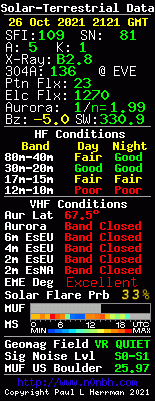
Raspberry Pi Project

Installing ModeSDeco2 ADS-B / A / C / S Decoding Software
One of the many uses of a RTL-SDR tv tuner stick is the cabaility of receiving high frequency ranges like those used on aircraft to track position, speed, etc. One software that turns your dongle into a virtual radar screen is dump1090. I covered a how to on this HERE. There is (in my opinion) a better one I stumbled upon...modesdeco2. This guide will show you how to install it.
Make sure you have the driver installed for your dongle...if not see the
RTL-SDR driver installion guide
First download a copy of ModeSDeco2 here and
extract the file.
You can then run the program with parameters to set location and set gain
You set the lat and long to just 1 decimal place, the web 8080 tells the program what port to use, and the gain 48 tells the program how much gain to use for the rtl-sdr dongle. You can also use ""-- agc"" to let the program detect and change the gain values.
Open up a web browser and go enter in the ip address of the machine running the software as well as the port number you set in the command line (ie: 192.168.1.10:8080)
There you will find a multi page site showing history and current flights and if you click on the map menu
you can view the aircraft and its tracks and info via a google map page. It will look similiar to the following.







